
- Franklinville Central School District
- Login to Student Square
Student Resources
Page Navigation
-
StudentSquare (High School students only)

Teachers and families will begin using the ParentSquare communication tool in fall 2022. In addition to the tool for families, there's a tool for high school students inside ParentSquare called StudentSquare. It’s for teachers and school staff (coaches) to communicate directly with high school students, and for high school students to communicate directly with their teachers.
Each high school student automatically has an account in StudentSquare based on their school email address. Students receive messages via email, but there are other ways to get StudentSquare messages: students can add their cell number to receive text messages, or they can download the StudentSquare app (iOS and Android) and receive notifications.
TBAFCS StudentSquare is a communication and organization tool designed to keep students informed and involved in their classes and extracurricular activities. It provides:
-
-
- All school, classroom and group communication in one place
- Notifications via app, text, and/or email
- The ability to send direct messages to teachers or coaches
-
Here are the steps to set-up StudentSquare for high school students
Download the StudentSquare app
Download the FREE StudentSquare app for iOS or Android. This is the easiest way for you to receive all Posts, Events, Sign Up Requests, Photos and Files. You can enable text notifications when a message is posted.
Use the camera on your phone to scan the QR codes below - it takes you directly to the App or Google Play store.
App Store (iOS)

Google Play Apps (Android)

Log in to your StudentSquare account
Your school has created your account using the email and/or phone number they have on record for you. In most cases, your school has assigned you an email address.
After you download and install the StudentSquare app to your device, you can either enter your school email address or phone number in the top area. You can also sign in using the website.
Once you are logged in, you can access help articles for more information on navigating and using StudentSquare.
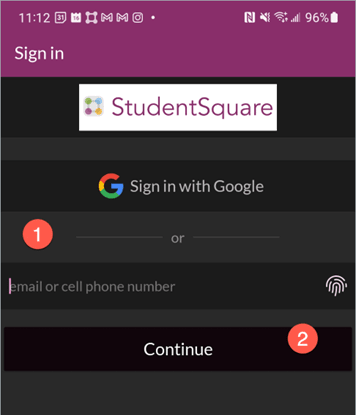
-

