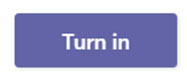- Franklinville Central School District
- Assignments in a Microsoft Teams Class for Students
Student Resources
Page Navigation
-
Viewing and Working on Assignments in a Microsoft Team Class for Students
If you have an assignment in Microsoft Teams, it is easy to view the instructions and upload your final assignment.
- Log on to Microsoft Teams from Office 365 or the downloaded app.
- Go to the Teams Dashboard to select the course.
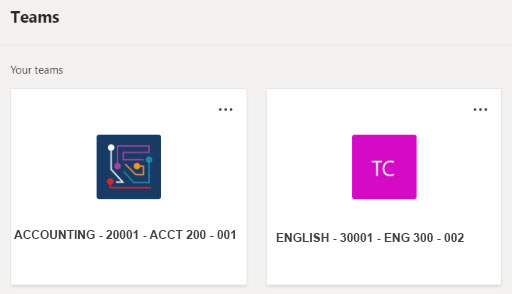
- Once a Team homepage is selected, announcements and assignments posted by the Instructor will be visible.
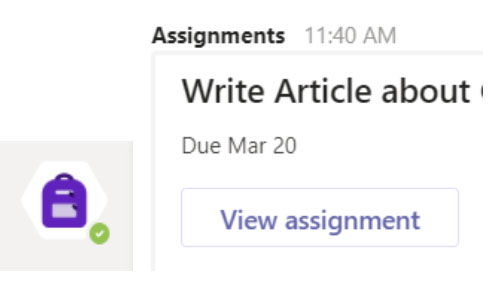
- In order to turn in the assignment, select View assignment.
- Detailed assignment descriptions and any file attachments provided by the Instructor will be available once View assignment is selected.
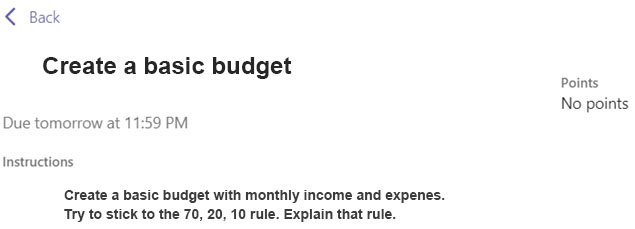
- To turn in the assignment, select + Add work
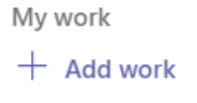
- This will allow you to Attach a file from OneDrive, add a URL, and Upload from their device.
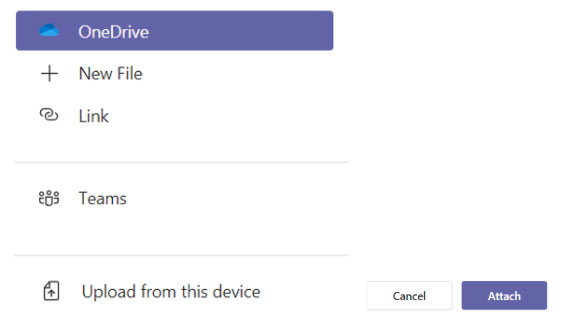
- Once you have the assignment ready to turn in, select the Turn in button on the right of the screen.